Vagrant LAMP stack
A dead-simple LAMP stack without any bells and whistles for your basic Linux/Apache/MySQL/PHP install, using Chef Solo for provisioning.
The idea is for developers to fork this and add additional software and configuration that suits the needs of their project.
Requirements
VirtualBox Vagrant Berkshelfgem install berkshelf
vagrant-berkshelf
vagrant plugin install vagrant-berkshelf --plugin-version '>= 2.0.1'
vagrant-hostmanager
vagrant plugin install vagrant-hostmanager
vagrant-omnibus
vagrant plugin install vagrant-omnibus
Note: Vagrant 1.0.x compatible stack is also available.
Installation
Clone this repository
$ git clone git@github.com:MiniCodeMonkey/Vagrant-LAMP-Stack.git
Place your website in the public folder
Usage
Start the VM
$ cd Vagrant-LAMP-Stack
$ vagrant up
You can now access your project at http://projectname.local
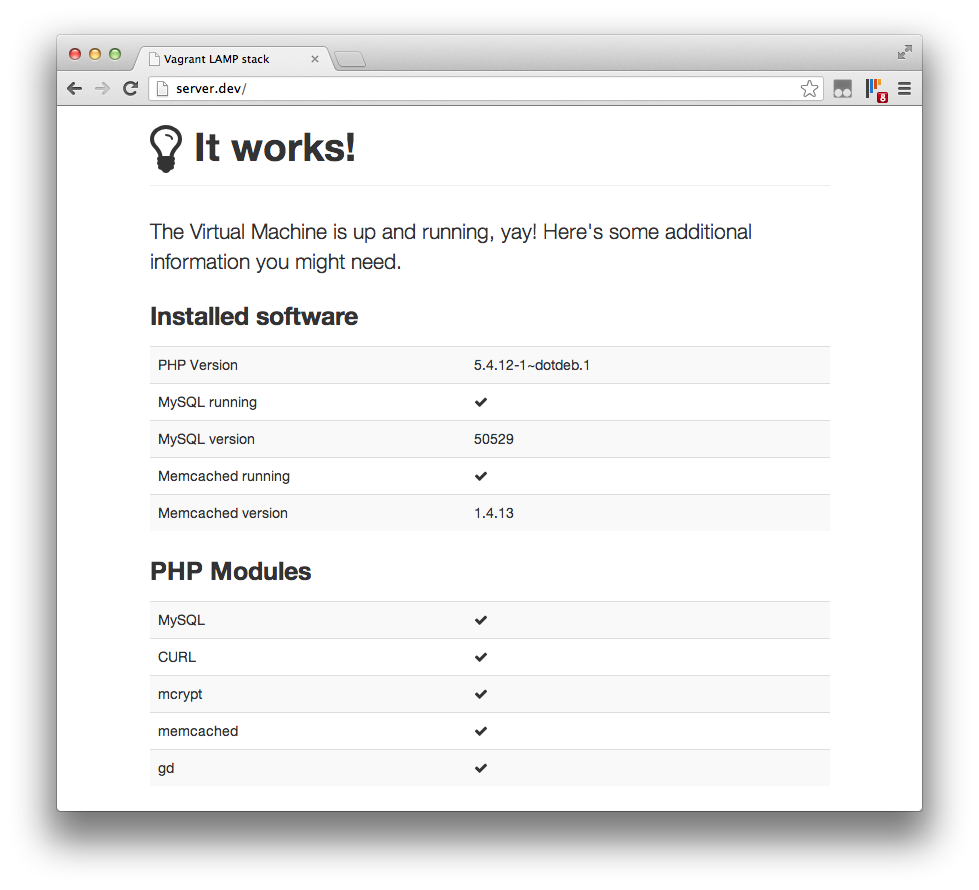
Database dump import
Chef will automatically try to import the database dump specified by the filename set in the :db_dump option of your Vagrantfile.
If you are using the default configuration, just create a dump.sql file in the root directory with your table structure and/or content and it will be imported automatically when you run vagrant up.
Installed software
Apache 2 MySQL PHP 5.4 (with mysql, curl, mcrypt, memcached, gd) memcached postfix vim, git, screen, curl, composerDefault credentials
MySQL
Username: root Password: root Host: localhost Port: 3306Note: Remote MySQL access is enabled by default, so you can access the MySQL database using your favorite MySQL client with the above credentials (and using e.g. projectname.local as hostname).
Memcached
Port: 11211
版权声明:
1、该文章(资料)来源于互联网公开信息,我方只是对该内容做点评,所分享的下载地址为原作者公开地址。2、网站不提供资料下载,如需下载请到原作者页面进行下载。
3、本站所有内容均由合作方或网友上传,本站不对文档的完整性、权威性及其观点立场正确性做任何保证或承诺!文档内容仅供研究参考学习用!
4、如文档内容存在违规,或者侵犯商业秘密、侵犯著作权等,请点击“违规举报”。


