



GrumPHP

Sick and tired of defending code quality over and over again? GrumPHP will do it for you! This composer plugin will register some git hooks in your package repository. When somebody commits changes, GrumPHP will run some tests on the committed code. If the tests fail, you won't be able to commit your changes. This handy tool will not only improve your codebase, it will also teach your co-workers to write better code following the best practices you've determined as a team.
GrumPHP has a set of common tasks built-in. You will be able to use GrumPHP with a minimum of configuration.
We don't want to bore you with all the details, so quick: install it yourself and unleash the power of GrumPHP!
Demo
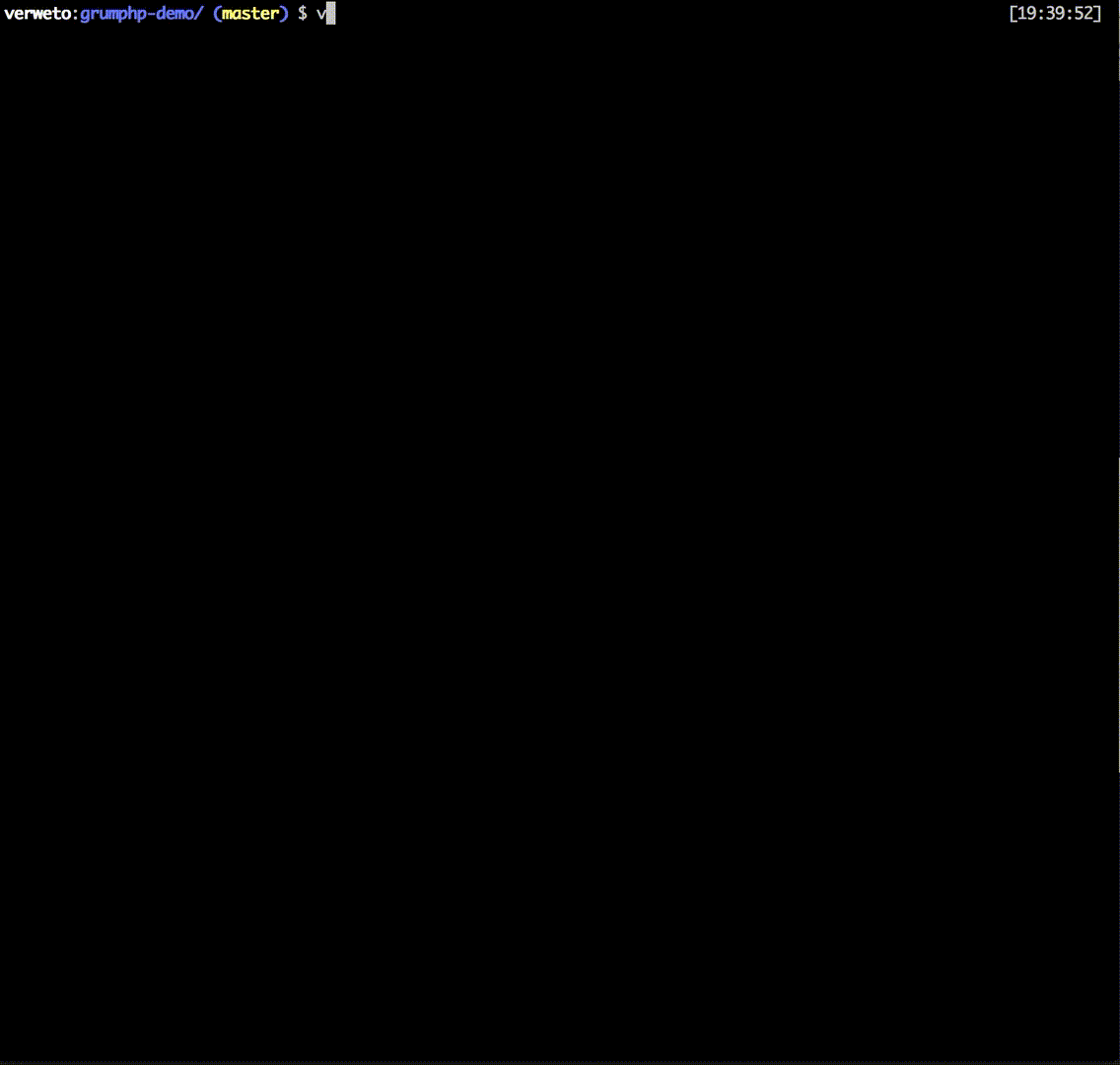
Installation
In order for this package to work, you have to make sure following tools are discoverable on the command-line:
php composer gitThis package is a composer plugin and should be installed to your project's dev dependency using composer:
Install GrumPHP as a phar without dependencies:
composer require --dev phpro/grumphp-shim
Install GrumPHP with dependencies:
composer require --dev phpro/grumphp
Install GrumPHP without dependencies and automated git hooks through phive
phive install grumphp
When the package is installed, GrumPHP will attach itself to the git hooks of your project. You will see following message in the composer logs:
Watch out! GrumPHP is sniffing your commits!
GrumPHP will never push you into using a specific task. You can choose the tasks that fit your needs, and activate or
deactivate any task in no time! See the suggest section in composer.json.
Note: GrumPHP will overwrite existing hooks unless you run composer install with --no-plugins or --no-scripts.
We do create a backup of your git hook, but it's best to make sure you also have a backup of your custom hooks before you try to install GrumPHP.
Having trouble installing GrumPHP? Find out how to:
Install globally Install with an exotic project structureConfiguration
Some things in GrumPHP can be configured in a grumphp.yml or grumphp.yml.dist or grumphp.dist.yml file in the root of your project (the directory where you run the grumphp command).
You can specify a custom config filename and location in composer.json or in the --config option of the console commands.
# grumphp.yml grumphp: hooks_dir: ~ hooks_preset: local git_hook_variables: VAGRANT_HOST_DIR: . VAGRANT_PROJECT_DIR: /var/www EXEC_GRUMPHP_COMMAND: exec ENV: {} stop_on_failure: false ignore_unstaged_changes: false hide_circumvention_tip: false process_timeout: 60 ascii: failed: grumphp-grumpy.txt succeeded: grumphp-happy.txt parallel: enabled: true max_workers: 32 fixer: enabled: true fix_by_default: false environment: files: [] variables: {} paths: [] tasks: {} testsuites: [] extensions: []
Details of the configuration are broken down into the following sections.
Parameters – Configuration settings for GrumPHP itself. Tasks – External tasks performing code validation and their respective configurations. TestSuites Extensions Extending the TaskRunner Conventions checkerCommands
Since GrumPHP is just a CLI tool, these commands can be triggered:
configure git:init git:deinit git:pre-commit git:commit-msg runCompatibility
GrumPHP works with PHP 5.6 or above.
This package has been tested with following git clients:
CLI Unix CLI Mac CLI Windows PhpStorm Git Atlassian SourceTree Syntevo SmartGitRoadmap
Lots of tasks are already available to make sure your team writes great code. We are always looking to support new tasks. Feel free to log an issue or create a pull request for a task we forgot.
Are you missing a feature or did you find a bug? Log it in the issue tracker! Want to help out? Feel free to contact us!
FAQ
FAQAbout
Submitting bugs and feature requests
Bugs and feature request are tracked on GitHub. Please take a look at our rules before contributing your code.
License
GrumPHP is licensed under the MIT License.
版权声明:
1、该文章(资料)来源于互联网公开信息,我方只是对该内容做点评,所分享的下载地址为原作者公开地址。2、网站不提供资料下载,如需下载请到原作者页面进行下载。
3、本站所有内容均由合作方或网友上传,本站不对文档的完整性、权威性及其观点立场正确性做任何保证或承诺!文档内容仅供研究参考学习用!
4、如文档内容存在违规,或者侵犯商业秘密、侵犯著作权等,请点击“违规举报”。




