A Jupyter - Three.js bridge
A Python / ThreeJS bridge for Jupyter Widgets.
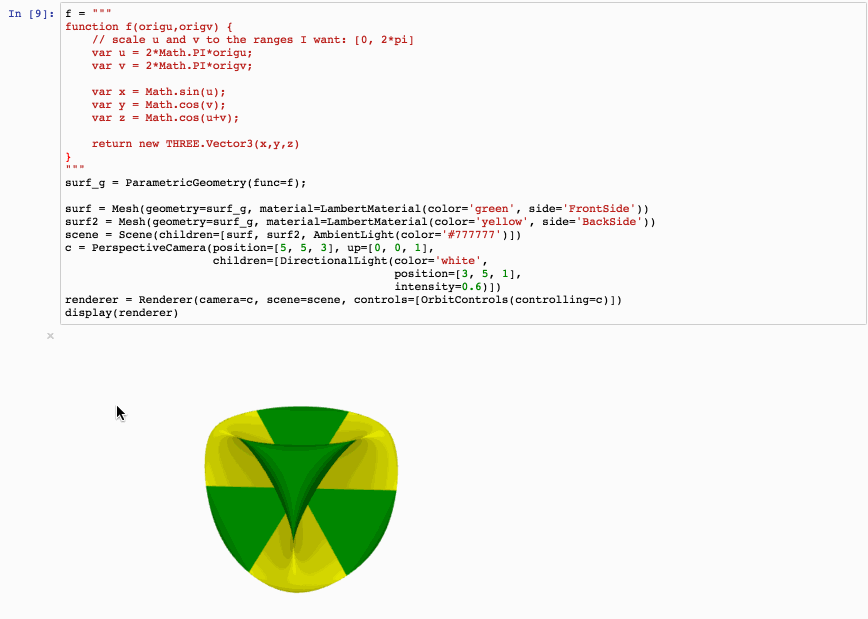
Using pip:
pip install pythreejs
or conda:
conda install -c conda-forge pythreejs
For a development install, see the contributing guide.
The extension should then be installed automatically for your Jupyter client.
TroubleshootingFor JupyterLab
<3, you may also need to ensurenodejsis installed, and rebuild the application:# conda install -c cond-forge 'nodejs>=12' jupyter lab build
If the extension is not automatically installed, you can manually enable it
Jupyter Notebook Classicjupyter nbextension list jupyter nbextension install --py --symlink --sys-prefix pythreejs jupyter nbextension enable --py --sys-prefix pythreejs jupyter nbextension list
You should see:
Known nbextensions: ... jupyter-js-widgets/extension enabled - Validating: OK
JupyterLabNote for developers: the
--symlinkargument on Linux or MacOS allows one to modify the JavaScript code in-place. This feature is not available on Windows.
To perform a source installation:
## ensure you have nodejs install, e.g. with conda # conda install -c conda-forge 'nodejs>=12' jupyter labextension list jupyter labextension install --no-build @jupyter-widgets/jupyterlab-manager jupyter labextension install --no-build jupyter-datawidgets/extension jupyter labextension install jupyter-threejs jupyter labextension list
You should see:
JupyterLab v... ... jupyterlab-datawidgets v... enabled OK @jupyter-widgets/jupyterlab-manager v... enabled OK jupyter-threejs v... enabled OK
UninstallationThis approach is not recommended for JupyterLab 3, which enables federated modules, installed via
pip,condaor other package managers, and does not require rebuilding the entire application.
Using pip:
pip uninstall pythreejs
or conda:
conda uninstall pythreejs
Jupyter Notebook ClassicIf you applied any manual steps above, it may be necessary to remove the
jupyter nbextension disable --py --sys-prefix pythreejs Jupyter Lab
jupyter labextension uninstall jupyter-threejs Open Source
This software is licensed under the BSD-3-Clause License.
版权声明:
1、该文章(资料)来源于互联网公开信息,我方只是对该内容做点评,所分享的下载地址为原作者公开地址。2、网站不提供资料下载,如需下载请到原作者页面进行下载。

