Stock-Management-System
Screenshots
Login
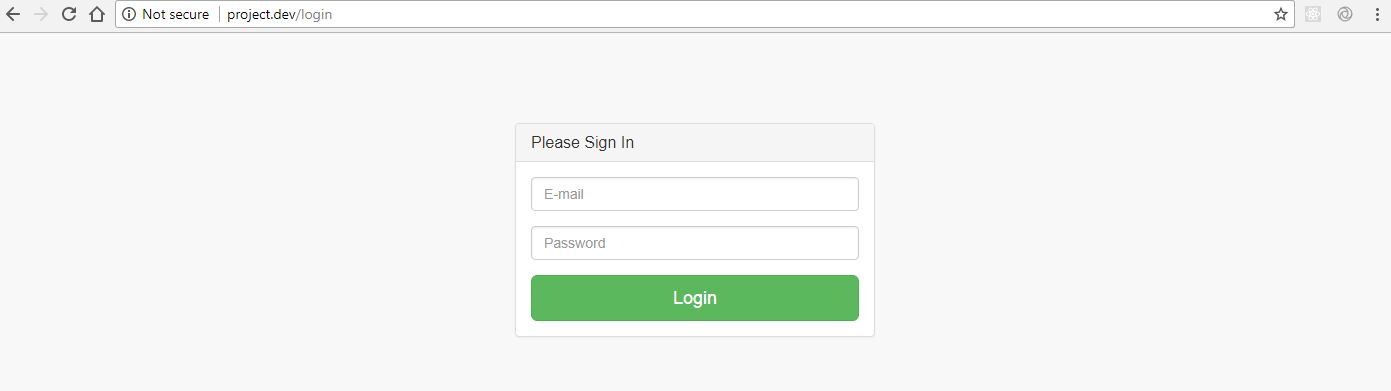
Dashboard

Profile
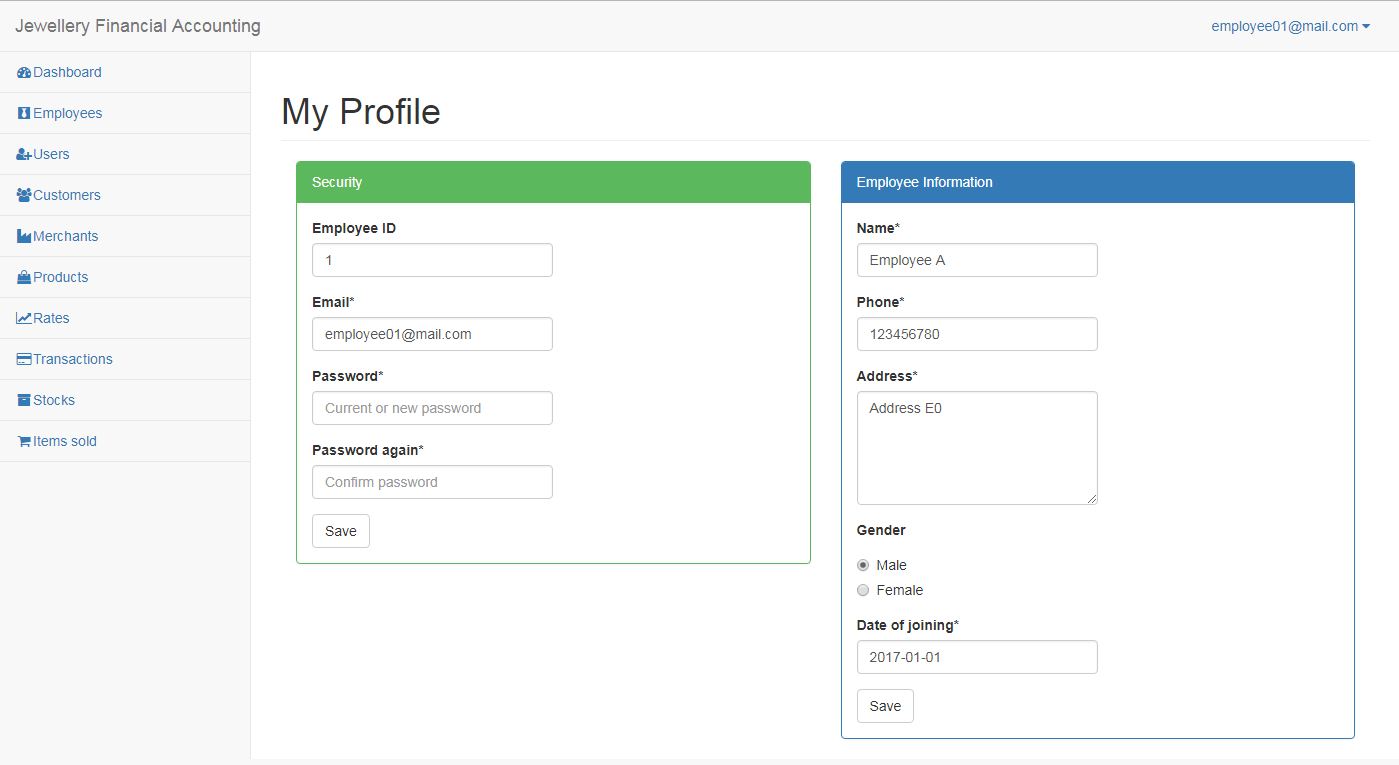
Records
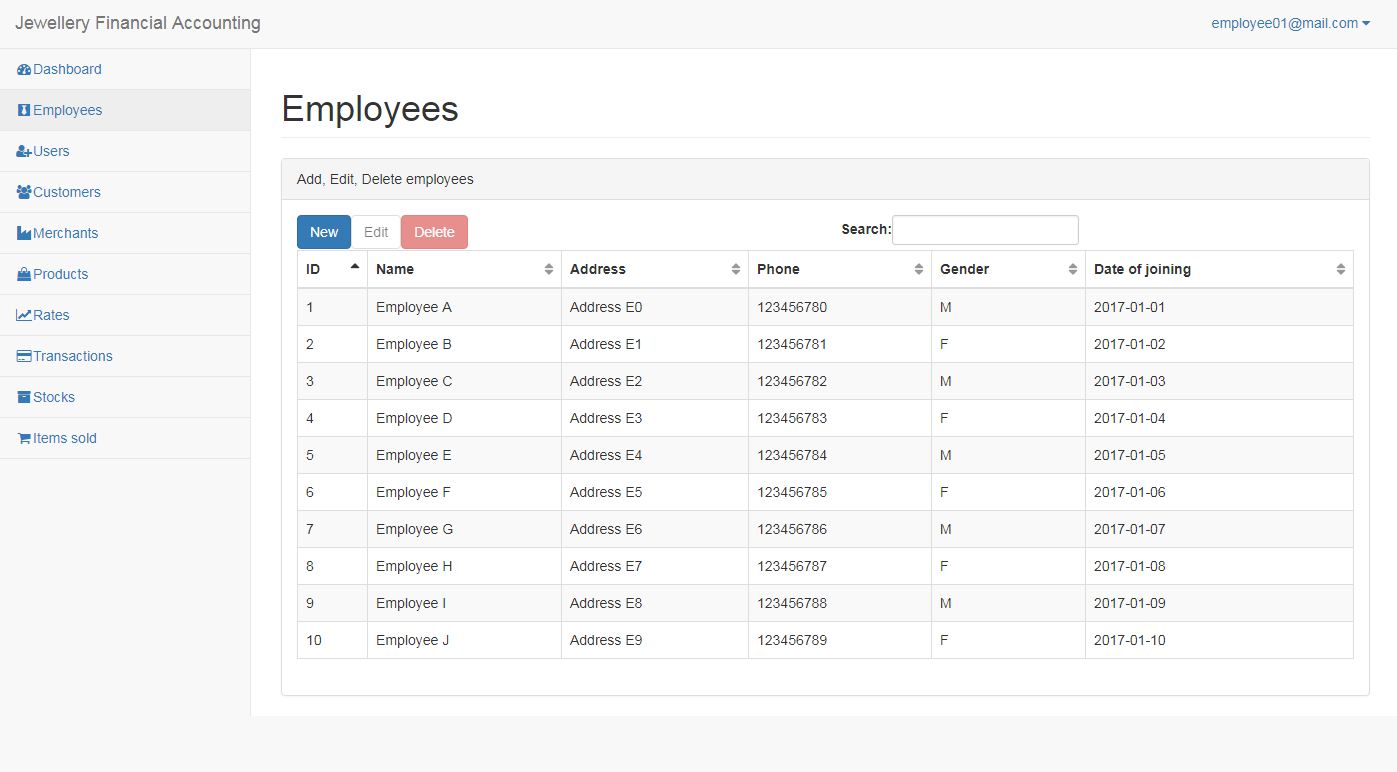
Modifying Records
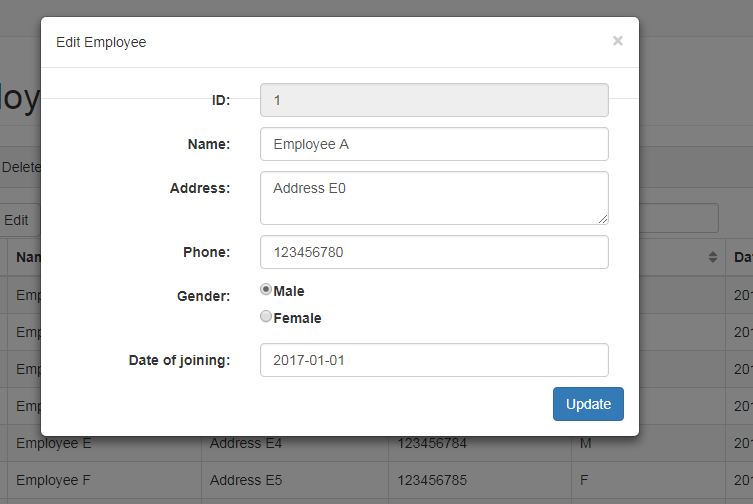
How to install
Add this lines in path/to/xampp/apache/conf/extra/httpd-vhosts.conf:<VirtualHost *:80>
DocumentRoot "path/to/xampp/htdocs"
ServerName localhost
</VirtualHost>
<VirtualHost *:80>
DocumentRoot "path/to/project/public"
ServerName project.dev
</VirtualHost>
Add this in C:WindowsSystem32driversetchosts file:
127.0.0.1 localhost
127.0.0.1 project.dev
Make sure you restart xampp after following step 1 & 2.
Import database "project5.6" from sql file present in sql folder.
Get your CurrencyLayer API Key from here and replace it in path/to/project/public/dist/js/page.js line number 1439. This is for receiving live commodity rates in dashboard. Don't forget to clear cache of browser after editing.
Enter "project.dev" in browser to visit the app, make sure your XAMPP(Apache, MySQL) is running.
Done
Note
If incase you're receiving alert that Editor Datatables trial has expired, download the editor-datatable's JS/CSS files from Editor and replace the content in css & js folder present in path/to/project/public/vendor/datatables-editor. Don't forget to clear cache after replacing files. If you are recieving some bugs in editing tables, maybe the project's js file handling the editor-datatables has became out of date.
版权声明:
1、该文章(资料)来源于互联网公开信息,我方只是对该内容做点评,所分享的下载地址为原作者公开地址。2、网站不提供资料下载,如需下载请到原作者页面进行下载。
3、本站所有内容均由合作方或网友上传,本站不对文档的完整性、权威性及其观点立场正确性做任何保证或承诺!文档内容仅供研究参考学习用!
4、如文档内容存在违规,或者侵犯商业秘密、侵犯著作权等,请点击“违规举报”。


