GitHub action to prevent GitHu
GitHub action to prevent GitHub from suspending your cronjob based triggers due to repository inactivity
WhyGitHub will suspend the scheduled trigger for GitHub action workflows if there is no commit in the repository for the past 60 days. The cron based triggers won't run unless a new commit is made. It shows the message "This scheduled workflow is disabled because there hasn't been activity in this repository for at least 60 days" under the cronjob triggered action.
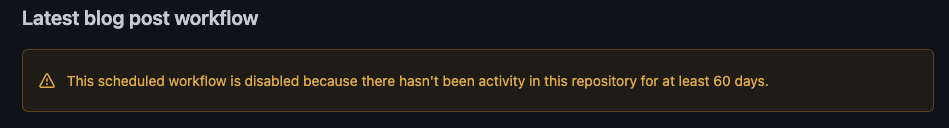
This workflow will automatically create a dummy commit in your repo if the last commit in your repo is 50 days (default) ago. This will keep the cronjob trigger active so that it will run indefinitely without getting suspended by GitHub for inactivity.
How to useThere are two ways you can consume this library in your GitHub actions
Via GitHub Actions (For GitHub Actions users)You can just include the library as a step after one of your favorite GitHub actions. Your workflow file should have the checkout action defined in one of your steps since this library needs git CLI to work.
name: Github Action with a cronjob trigger
on:
schedule:
- cron: "0 0 * * *"
jobs:
cronjob-based-github-action:
name: Cronjob based github action
runs-on: ubuntu-latest
steps:
- uses: actions/checkout@v3
# - step1
# - step 2
# - step n, use it as the last step
- uses: gautamkrishnar/keepalive-workflow@v1 # using the workflow with default settings
name: My awesome readme
on:
workflow_dispatch:
schedule:
# Runs at 12 am UTC
- cron: "0 0 * * *"
jobs:
update-readme:
name: Update this repo's README
runs-on: ubuntu-latest
steps:
- uses: actions/checkout@v3
- uses: athul/waka-readme@master
with:
WAKATIME_API_KEY: ${{ secrets.WAKATIME_API_KEY }}
- uses: gautamkrishnar/keepalive-workflow@v1 # using the workflow with default settings
Let's take an example of [Waka Readme](https://github.com/athul/waka-readme)
For developers making awesome GitHub actions, you can consume the library in your javascript-based GitHub action by installing it from NPM. Make sure that your GitHub action uses checkout action since this library needs it as a dependency. You can also ask your users to include it as an additional step as mentioned in the first part.
Install the packageInstall via NPM:
npm i keepalive-workflow
Install via Yarn:
yarn add keepalive-workflow Use it in your own GitHub action source code
const core = require('@actions/core'); const { KeepAliveWorkflow } = require('keepalive-workflow'); // Using the lib KeepAliveWorkflow(githubToken, committerUsername, committerEmail, commitMessage, timeElapsed) .then((message) => { core.info(message); process.exit(0); }) .catch((error) => { core.error(error); process.exit(1); }); Options For GitHub Action
If you use the workflow as mentioned via GitHub actions following are the options available to you to customize its behavior.
| Option | Default Value | Description | Required |
|---|---|---|---|
gh_token |
your default GitHub token with repo scope | GitHub access token with Repo scope | No |
commit_message |
Automated commit by Keepalive Workflow to keep the repository active |
Commit message used while committing to the repo | No |
committer_username |
gkr-bot |
Username used while committing to the repo | No |
committer_email |
gkr@tuta.io |
Email id used while committing to the repo | No |
time_elapsed |
50 |
Time elapsed from the previous commit to trigger a new automated commit (in days) | No |
auto_push |
true |
Defines if the workflow pushes the changes automatically | No |
If you are using the JS Library version of the project, please consult the function's DocString in library.js to see the list of available parameters.
FAQs and Common issues Error Code 128 /GH006: Protected branch update failed
Contributors
Thanks goes to these wonderful people (emoji key):
Abit |
Guillaume NICOLAS |
Daniel Maticzka |
iTrooz |
This project follows the all-contributors specification. Contributions of any kind welcome!
LicenseThis project uses GNU GENERAL PUBLIC LICENSE
Liked it?Hope you liked this project, don't forget to give it a star .
版权声明:
1、该文章(资料)来源于互联网公开信息,我方只是对该内容做点评,所分享的下载地址为原作者公开地址。2、网站不提供资料下载,如需下载请到原作者页面进行下载。

